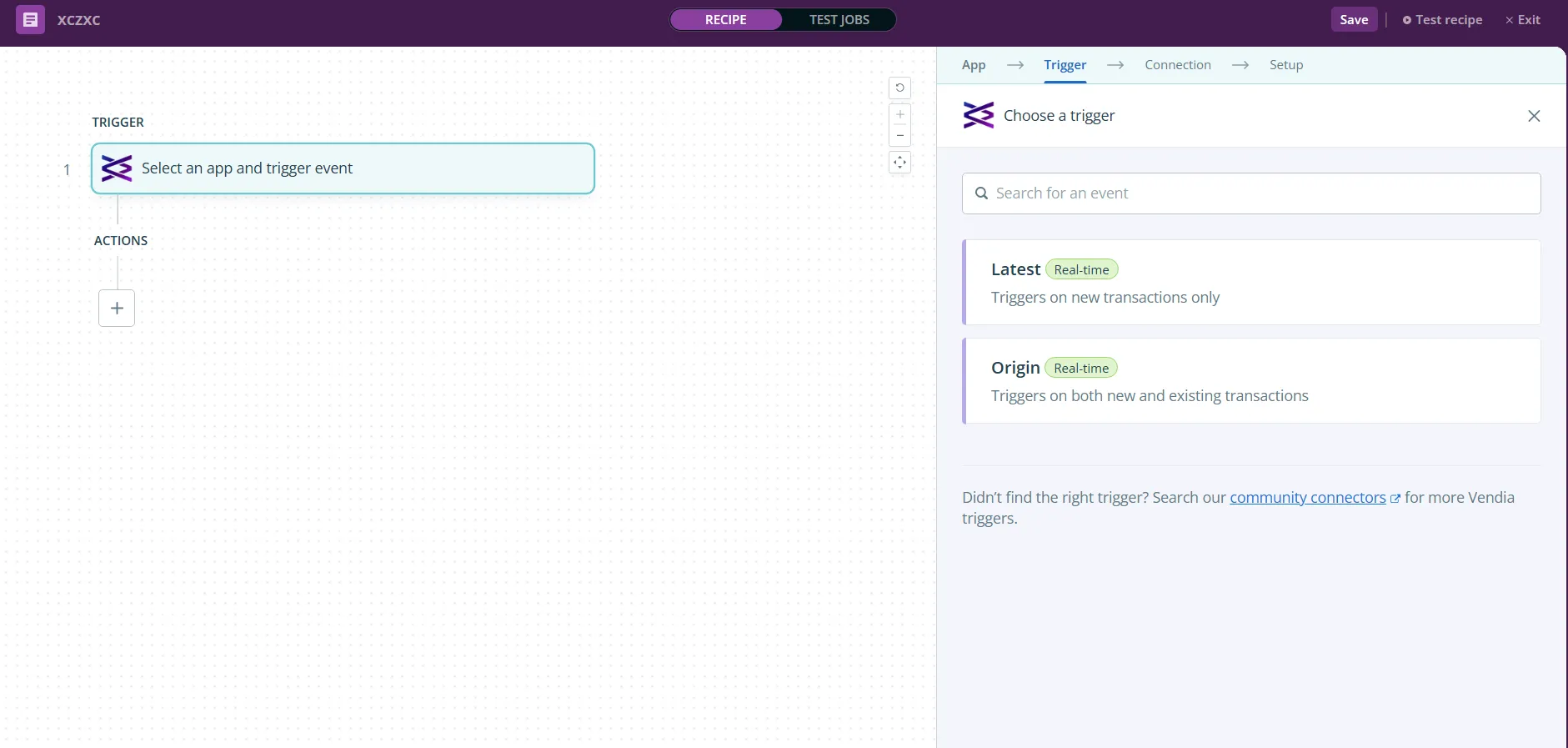Vendia Workflows Triggers
When creating a Vendia recipe in Workflows, selecting a trigger presents you with two options. These options determine how Vendia’s Change Data Event (CDE) engine will monitor your workspace’s ledger for changes.
- Replay all events for this entity
- Instructs Vendia’s CDE engine to navigate through all transactions in your workspace’s ledger from its inception, responding when the trigger condition is met
- Only process future events for this entity
- Instructs Vendia’s CDE engine to monitor only new transactions visible to your current workspace moving forward